Project 4
This is a painting project where different strokes and animations are used to draw objects on the screen. This project has multiple different features. To use this application left click to spawn the objects that can be selected from the dropdown menu. To delete objects the user can click the “Destroy All” to clear the canvas or right click to destroy specific objects as long as the “Destroy Objects” check mark is on. The user can change the object from the drop-down menu, adjust the size or rotation using their respective sliders and change the color using the red, blue, and green sliders. Additional features include a text area that displays the x and y values of the user’s mouse position and a clock that displays the current time. The user can also change the animation of created objects using the animation drop-down menu or by clicking 1, 2, or 3 from the keyboard. The default animation for all spawned objects is the size changing and it can be changed to position animation, or rotation animation. The speed of the animation can also be adjusted using the slider.
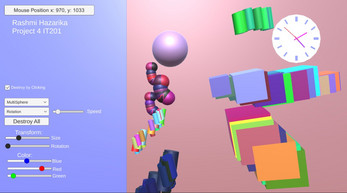
Leave a comment
Log in with itch.io to leave a comment.